I’ve recently found a great new way to organize my material and I thought I’d share it. (You’ll need Microsoft Word for this, although other programs might have a similar feature.)
Before I give instructions, here’s what the end result might look like:
Basically, when you click the little “+” button it expands into lower levels of headings and then into the actual joke text. So how do you do this from scratch?
Select View – > Outline
You’ll get a blank screen with one bullet point, that’s your highest level of header
Type in some categories of jokes, then under each category type in the name
Then highlight the joke title’s (in the above case, Joke 1, Joke 2 and Joke 3) and click the green arrow that’s pointing to the right in orderto indent the jokes. Notice when your cursor is on “joke 1” the “Level 1” sign changes to “Level 2”
Type in joke text under each joke, then click the little drop down arrow below level 2 and select “body text”
There you go, you’re now more organized with your jokes. Click the “+” and “-“ buttons to expand and collapse joke sections
If you want to view and edit jokes normally, just click on 
You get the following view:
And yes, this is a pain to do the first time, but once you’re done, you have all your jokes nice and organized and it’s easy to add new jokes to this file, as well as to find a specific joke. Plus, you can now easily build a set list based off of your joke titles.
Wanna try stand-up comedy yourself? I teach a Comedy Class in New York City. I also do private one-on-one comedy coaching (in-person or via Zoom).
More Stand-Up Comedy Tips:
- 10 Steps to Become a Great MC
- 3 Tips To Planning A Successful Comedy Show
- Are Any Topics Off Limits?
- Barking Tips
- Dealing With Hecklers
- Five Tips For Your Comedy Event To Run Smoothly
- How I Got 100,000 TikTok Followers In 51 Days
- How To Make Money In Comedy
- How To Put Together A Great College Comedy Show
- How To Record Your Own Comedy Album
- How To Self Publish A Book Through Kickstarter
- My Writing Process
- Not Connecting With The Audience?
- Organizing Jokes
- Overcoming Stage Fright
- Producing a Show: Getting Audience
- Producing a Show: Running The Show
- Producing a Show: The Comics
- Producing a Show: The Venue
- Ten Tips To Succeed During a Check Spot
- The 8 Different Types of Comedy Audiences
- The Pecking Order
- Treat It Like a Job
- Types of Shows for Beginners
- Types of Spots
- What To Do When Nobody Laughs
- Your First Stand Up Performance

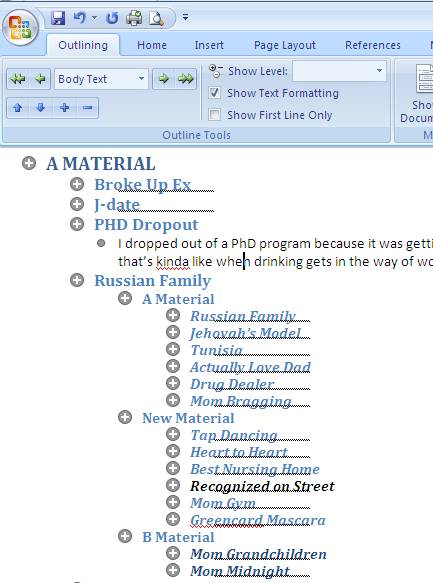
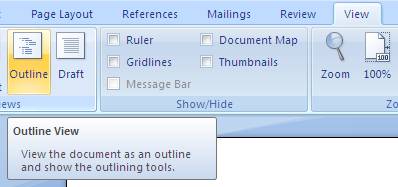
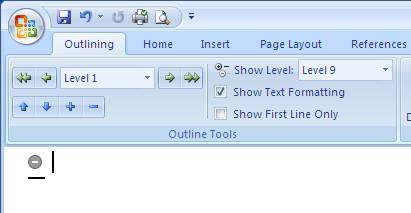
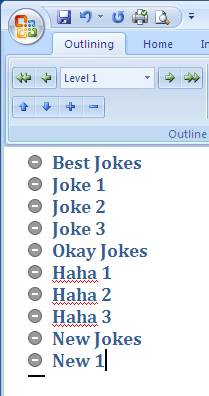
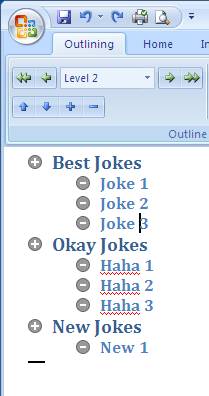
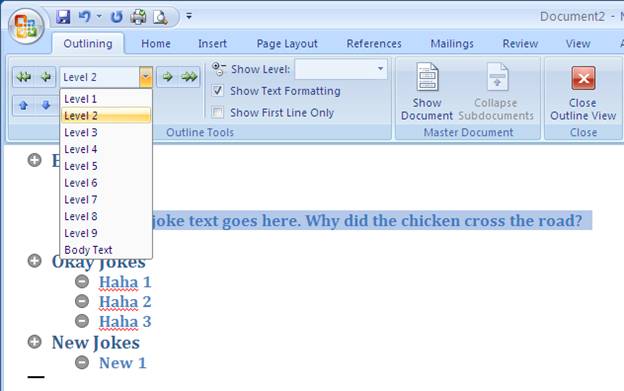
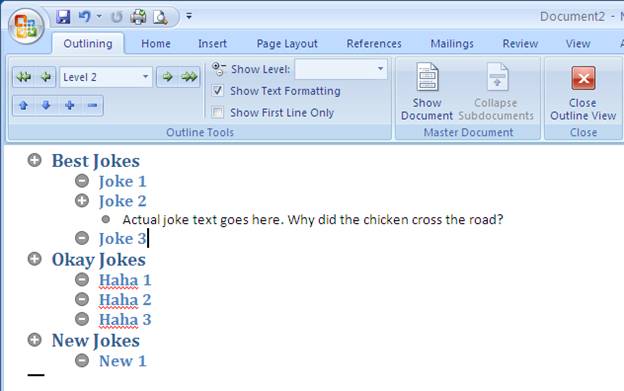
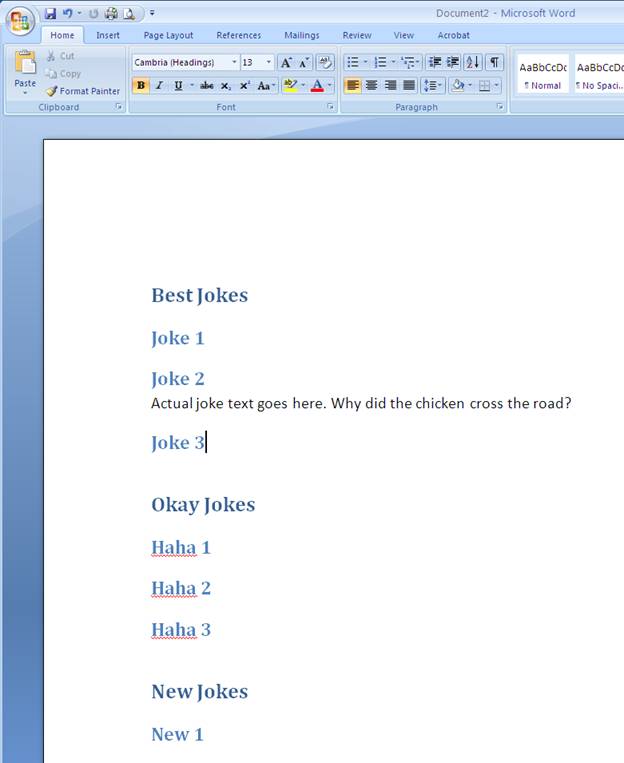

Thank you very much. I’ve been searching high and low for a great way to organize my material. This is it! You’ve pointed out exactly what I was looking for. Thank you so much, I appreciate this immensely.
Huge help, wish they had a phone app for organizing jokes.
Hey Adam,
Glad this helped.
If you use google drive to sync your word documents, you can use the google drive app to view your organized jokes on your phone (doesn’t have the plus/minus on the app though)