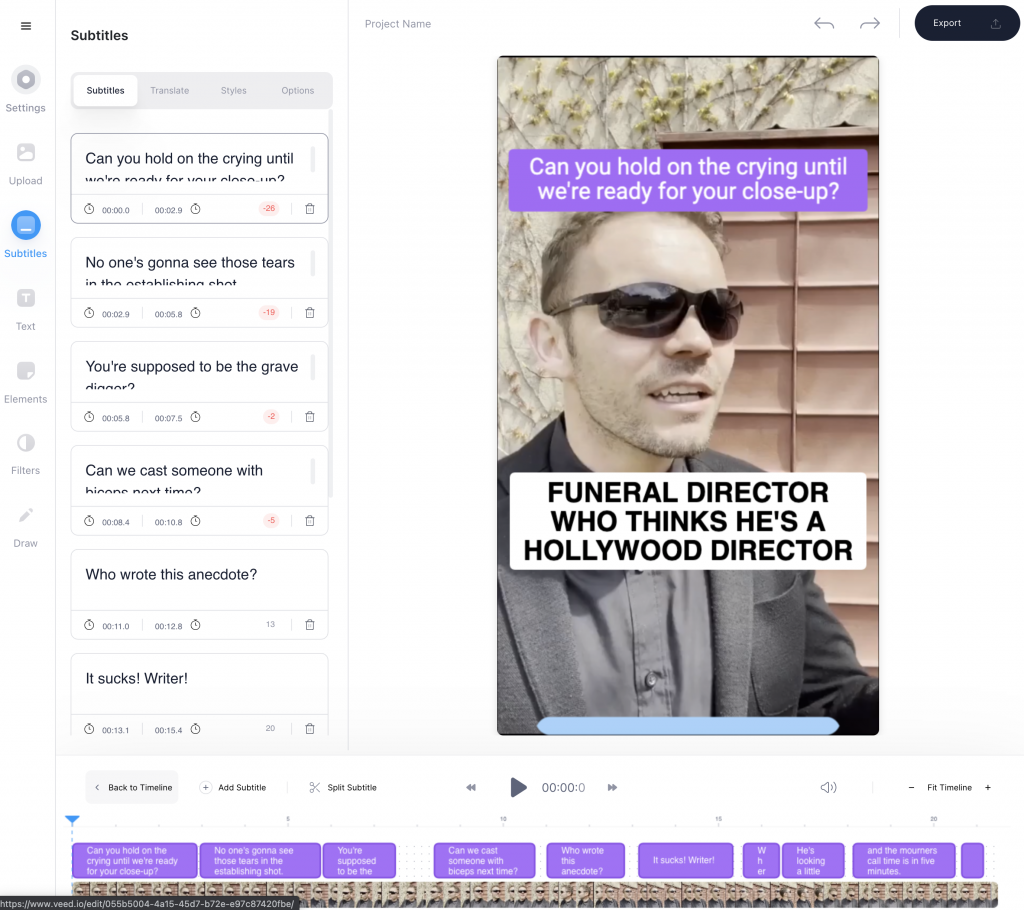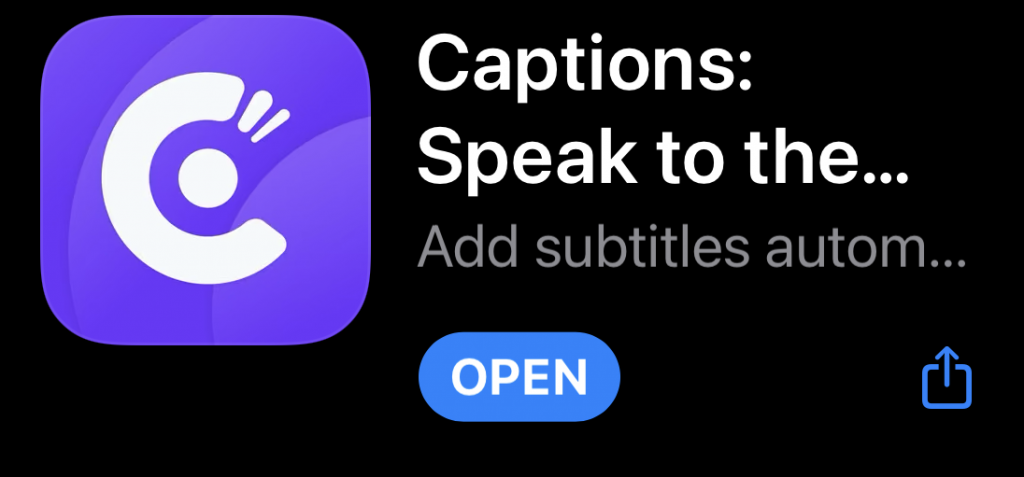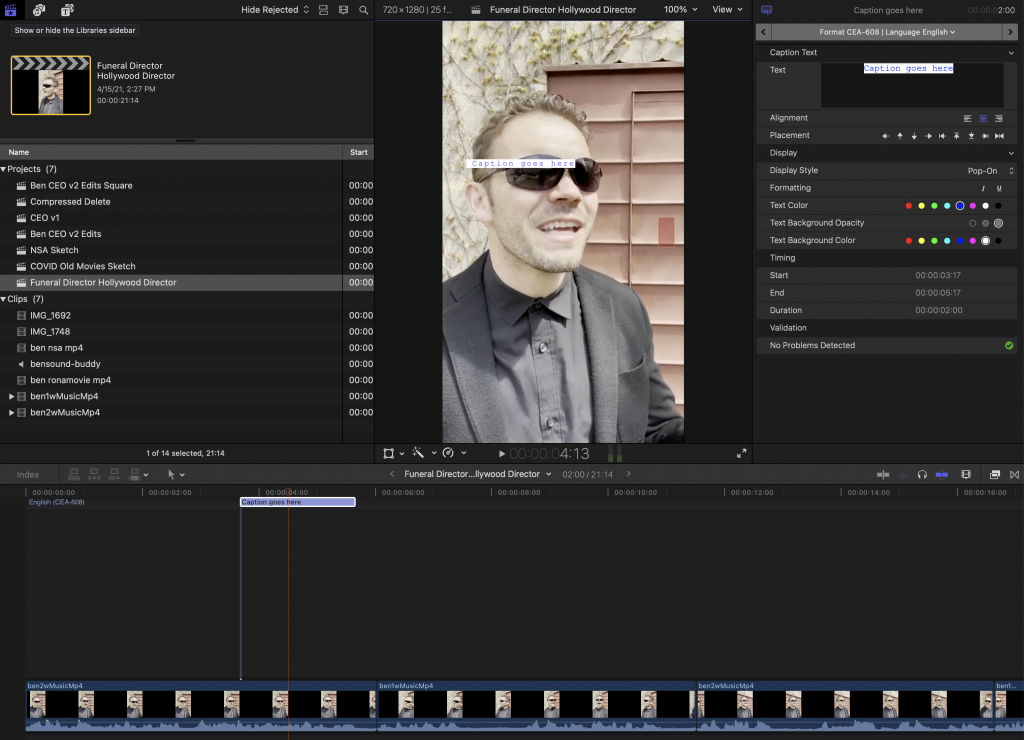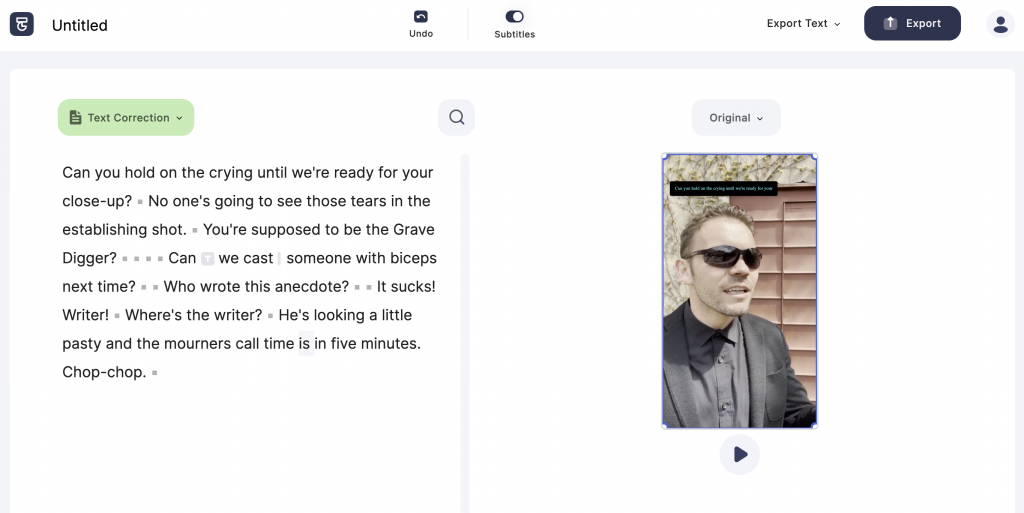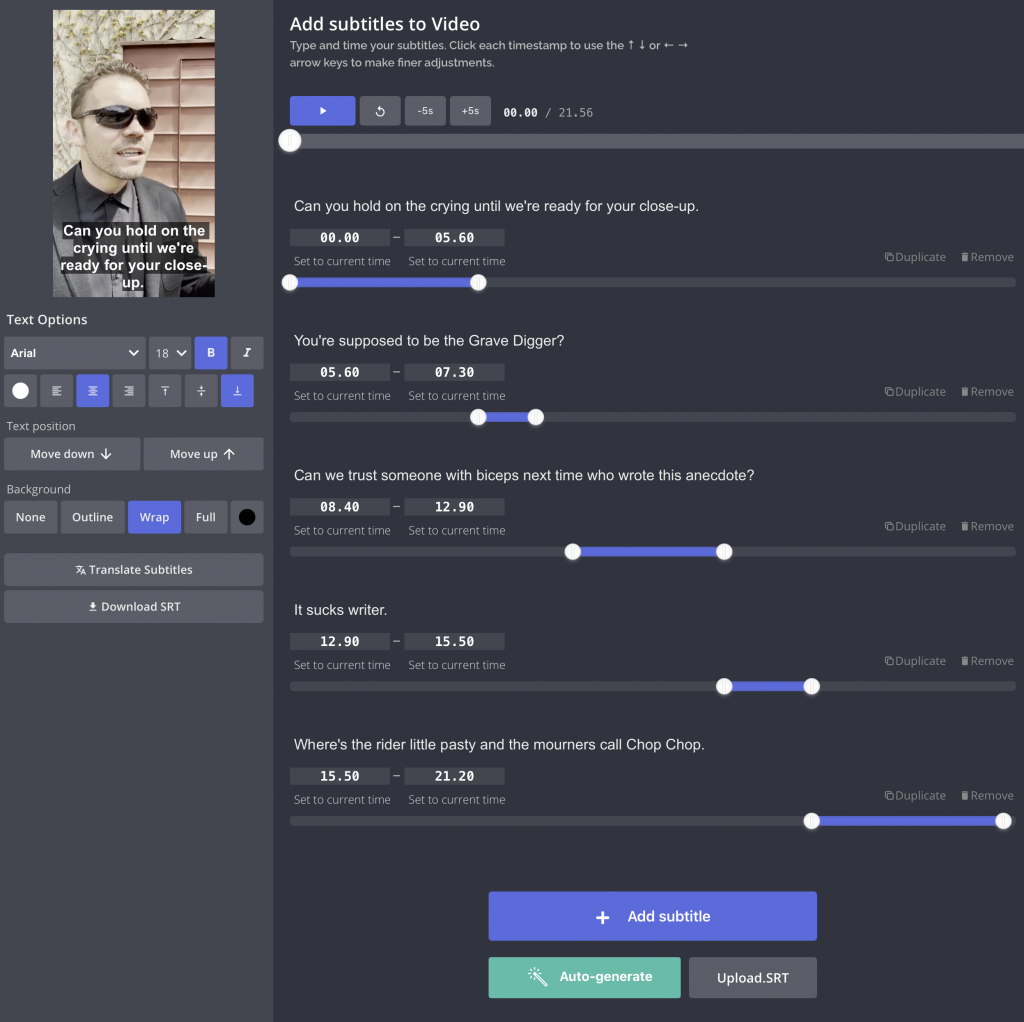I’ve recently been playing with different apps and websites that automatically add caption text (aka add subtitles) to videos that I create. The programs covered here are:
- Veed.io
- Captions App (Eugenius Studios)
- Final Cut Pro X
- TypeStudio.co
- Kapwing
Read on for the pros and cons of each. I tried one 20 second video in all the programs as my test sample.
Veed.io
Pros: The best editing features for captions. It’s by far the easiest to drag and drop text editing and change font sizes and locations as needed.
Cons: The worst auto-transcription engine, you will need to edit lots of the words. Also while the website works on my phone, and I can upload video from my phone, I’m not able to save the edited captions video to my phone.
Captions: Speak to the Camera
Pros: Great for quick phone recording on the go. Lets you record a new video in-app and it auto-captions the text. You can also import a completed video. The captions look nice and do a typewriter effect of new words show up as you say them.
Cons: It’s not the best auto-captioning accuracy and doesn’t let you add words in empty places of the video if the AI software misses them. This is good for when you’re in a perfect sound environment and recording into the app. Anything more complex, you can’t fully trust it.
Final Cut Pro X
Pros: You probably already use it for video editing, so one less app to deal with.
Cons: Rendering takes a while. If you want bigger font in the captions, then you can’t treat them as subtitles, but have to use it as regular text instead, and it takes an even longer render time. Plus there’s no auto-caption option (without third-party extensions, which I didn’t bother to research) which means you have to transcribe the whole thing from scratch yourself. And if you don’t already won it, this app is much more expensive than the other options. No phone editing compatibility.
TypeStudio.co
Pros: The coolest feature is you can edit the video by editing the text. I’ve not seen this in any other app. The auto-transcribe accuracy is very good. You can also copy/paste the text from here to another program or .srt export, so might work as an in-between step for Final Cut captions.
Cons: You can’t control the font size of the captions, which makes it useless to me, as I like larger fonts. Also sometimes I can’t select multiple words at once and then it feels like a clunky interface.
Kapwing
Pros: Fairly easy to adjust the timing and to edit the text. Let’s you export the .srt file.
Cons: Not compatible with Google Chrome browser. Slow to render and save the file. Kinda clunky interface for changing captioning timing. And the auto-captions feature is very slow. Also hard to change text size and make it fit in one spot.
Overall: I recommend using Veed.io for captioning and subtitling when on your computer and the Captions App for recording video on your phone and getting instant auto-captions.