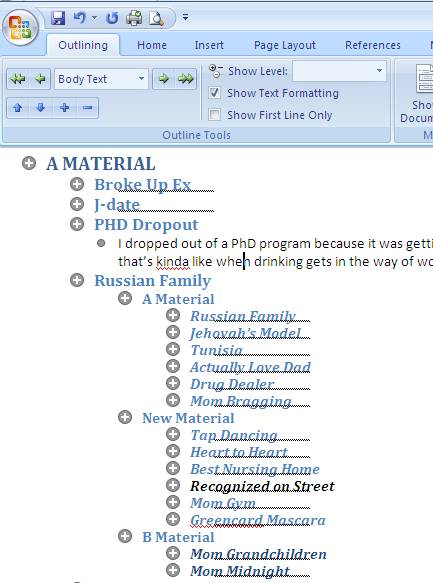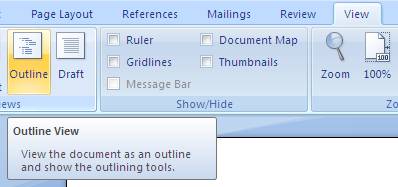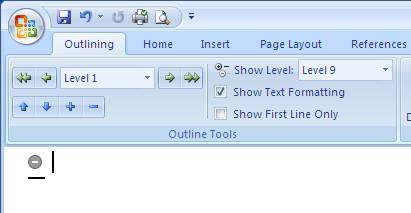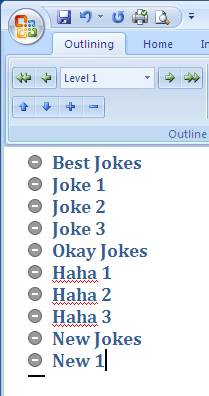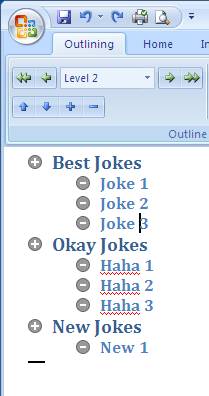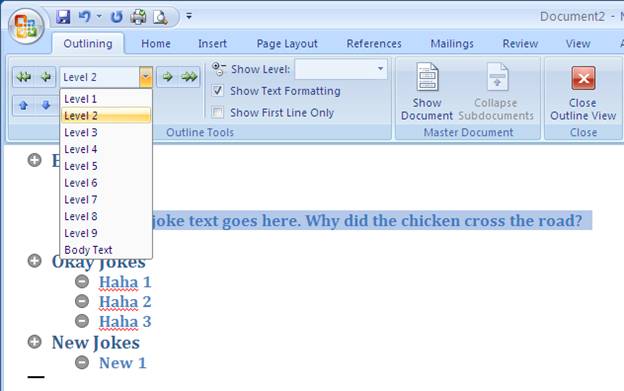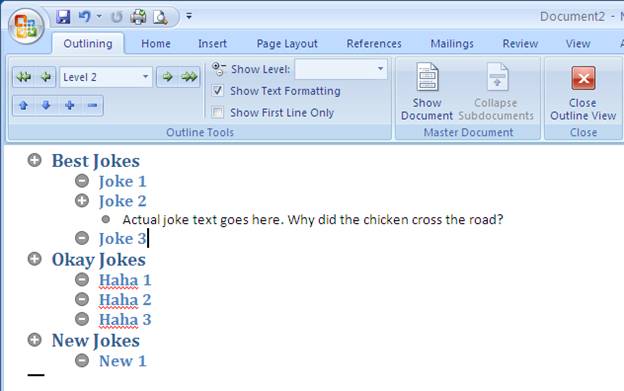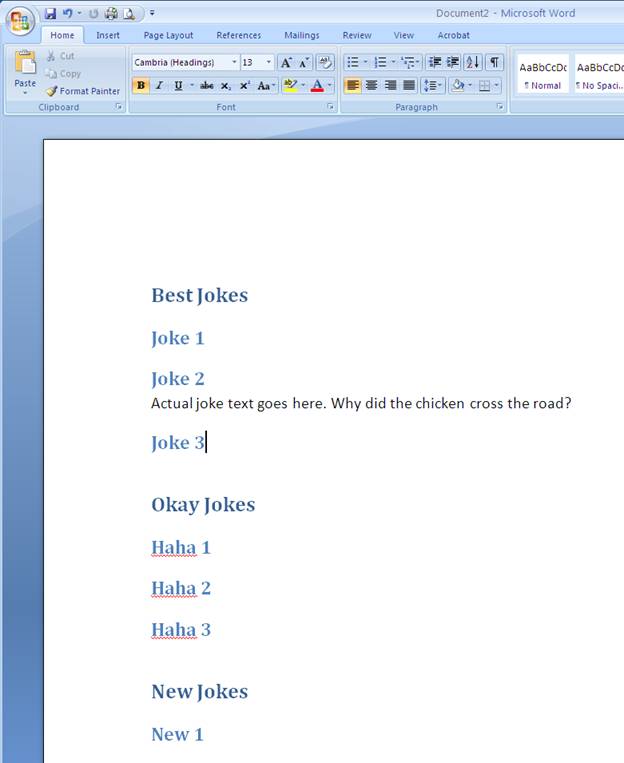Last weekend I participated in the 48 Hour Film Project in NYC. Basically, each team gets 48 hours to write, film, edit and submit a 4 to 7 minute film. You draw a genre and are then given a prop, a line of dialogue and a character name and have to work it all into your movie.
We had:
Genre: “Film De Femme” (strong female character)
Prop: Tennis Ball
Dialogue: “Are you sure?”
Character: Ethan St John, President of ___
I proudly present our movie, “Margot”:
httpv://www.youtube.com/watch?v=1G09Enl81ck
Our creative process was:
Friday 10pm – 1am: 8 people shooting around ideas for a film, agreeing on an idea then story arcing it
Saturday 1am – 3am: 5 of us who were going to be writing and acting in it and the director wrote a first draft
Saturday 3am – 5am: 3 of us wrote a second draft while sending everyone else to sleep
Saturday 7am: Start setting up for filming and cast the roles, go through the second draft and make additional changes with the whole team
Saturday 9am: PA’s, PM’s and DP show up
Saturday 11am – 11pm: Film the different scenes
Saturday 11pm – Sunday 10am: Edit the first cut
Sunday 10am to 1pm: Give notes on the first cut and re-edit
Sunday 1pm to 7pm: Fix up the sound, make final touch ups, export and submit the film
I wound up not acting in it, which was okay with me because there was so many other things for me to do. I wound up sleeping 5 hours in two nights.
My favorite part of this is how 5 comedians came together and wrote a dark movie that has very little comedy in it…
Last thought: I highly recommend everyone pick a “48 Hour Challenge” where you have 48 hours to complete a task that would otherwise take a really long time (write a short book, make a music album, paint ten paintings, etc). You’d be surprised at how efficient you can be when you’re on the clock.